What is Cloud Storage?
Cloud storage is a service model in which data is maintained, managed, and backed up remotely and made available to users over a network (typically the Internet). It allows users to store files online, so they can access them from any location via the internet.
How Does Cloud Storage Work?
Cloud storage works by storing data on remote servers, which can be accessed from the internet. These servers are maintained, operated, and managed by cloud storage service providers, which use storage servers built on virtualization techniques.
When you upload a file to the internet, it is stored in a data server. When you want to retrieve that data, you access the server through a web-based interface. The server then either sends the files back to you or allows you to access and manipulate the files on the server itself.
Types of Cloud Storage
- Personal Cloud Storage: Also known as mobile cloud storage, personal cloud storage is a subset of public cloud storage that applies to storing an individual’s data in the cloud and providing the individual with access to the data from anywhere. It also provides data syncing and sharing capabilities across multiple devices.
- Public Cloud Storage: Public cloud storage services provide a multi-tenant storage environment that is most suited for unstructured data on a subscription basis. Data is stored in the service providers’ data centers with storage data spread across multiple regions or continents.
- Private Cloud Storage: Private cloud storage services provide a dedicated environment protected behind an organization’s firewall. Private clouds are appropriate for users who need customization and more control over their data.
- Hybrid Cloud Storage: Hybrid cloud storage is a combination of public and private cloud storage where some critical data resides in the enterprise’s private cloud while other data is stored and accessible from a public cloud storage provider.
Benefits of Cloud Storage
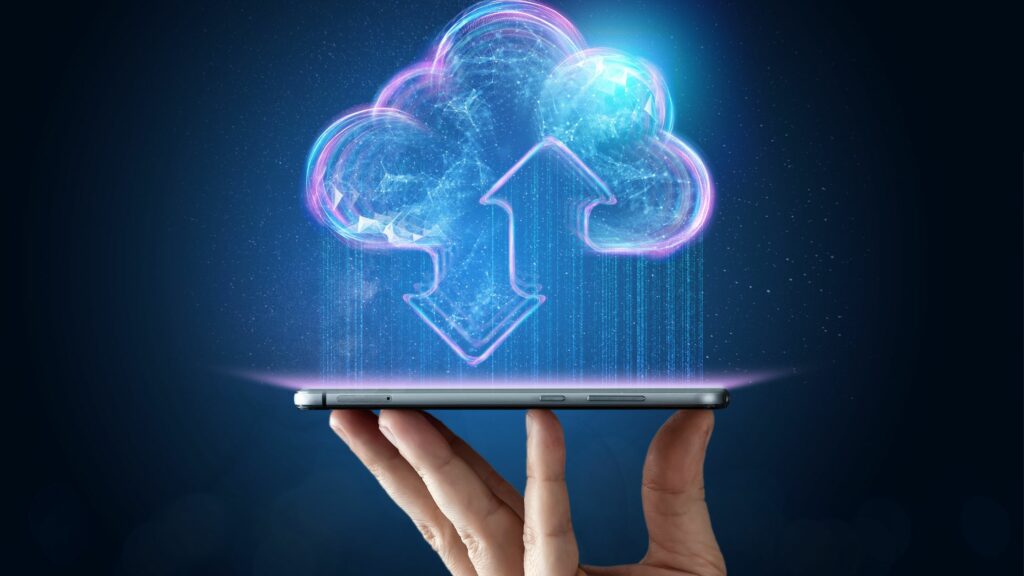
- Accessibility and Usability: You can easily drag and drop files in the cloud. You can save your important data to the cloud and get access to your files from anywhere with an internet connection.
- Cost Efficiency: Cloud storage for certain amounts of storage space is free, and larger storage options are often cheaper than traditional storage solutions.
- Disaster Recovery: It is highly recommended for every business to have a backup plan in place. Cloud storage can be used as a back‐up plan by businesses, providing a second copy of important files. These files are stored at a remote location and can be accessed through an internet connection.
- Collaboration: Cloud storage services often include features that help people collaborate and share files. You can choose to share files and folders with specific users or keep them private.
- Scalability: Cloud storage allows you to scale your storage needs up or down depending on your current needs, which can save money and resources.
Popular Cloud Storage Providers
Google Drive
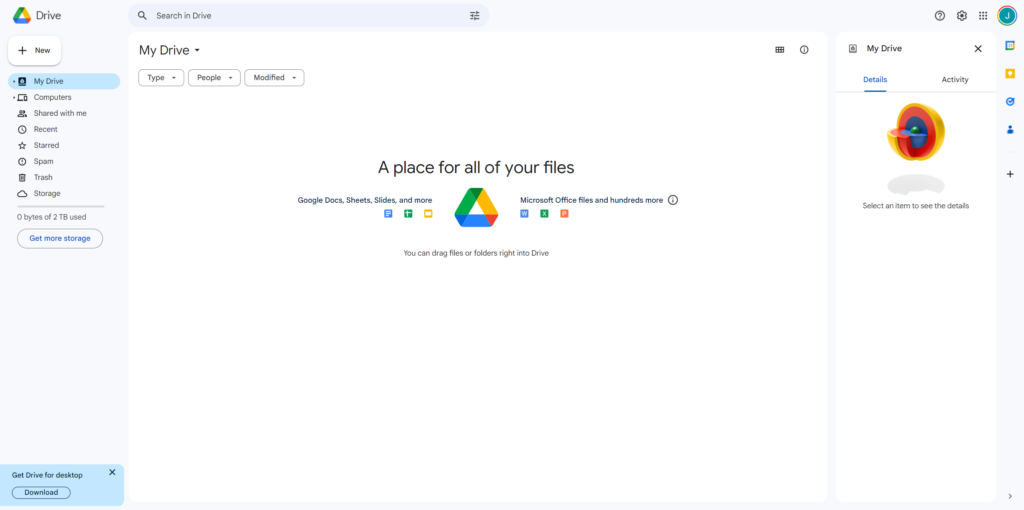
Google Drive provides users with a generous amount of free storage and the option to purchase more if needed. Google Drive allows users to store files, such as documents, photos, and videos, in the cloud, making them accessible from any device with an internet connection.
One of the key features of Google Drive is its integration with other Google services, such as Google Docs, Sheets, and Slides. This integration allows users to create, edit, and collaborate on documents directly within the platform. Changes are saved automatically and can be tracked, making it an excellent tool for team collaboration.
Google Drive also includes powerful search capabilities, which can even recognize objects in images and text in scanned documents. This makes finding specific files much easier. Additionally, Google Drive has robust sharing features, allowing users to share files or folders with others, control their editing permissions, and even set expiration dates for shared links.
Security is a priority with Google Drive. It uses SSL encryption for data transfer, making your files secure while they are in transit, and AES encryption while they are at rest on the servers.
Dropbox
Dropbox was one of the first companies to popularize the concept of ‘the cloud’ and has since become a staple for individuals and businesses looking for a straightforward solution to store, sync, and share files across different devices.
One of the main features of Dropbox is its seamless file synchronization. When you add a file to your Dropbox folder, it’s automatically available on all your devices where Dropbox is installed. This includes desktop computers, laptops, tablets, and smartphones. Changes made to files in your Dropbox folder are synced across all devices, ensuring you always have the most recent version of your files.
Dropbox also offers robust sharing capabilities. You can share files or entire folders with others, even if they don’t have a Dropbox account. This makes it an excellent tool for collaboration, as multiple users can work on the same document simultaneously.
In terms of security, Dropbox uses multiple layers of protection. This includes secure data transfer, encryption, network configuration, and application-level controls all distributed across a scalable, secure infrastructure.
Dropbox offers a limited amount of free storage, with various paid plans available that offer more storage and additional features. These include Dropbox Plus, Professional, and Business, each designed to cater to different user needs.
Microsoft OneDrive
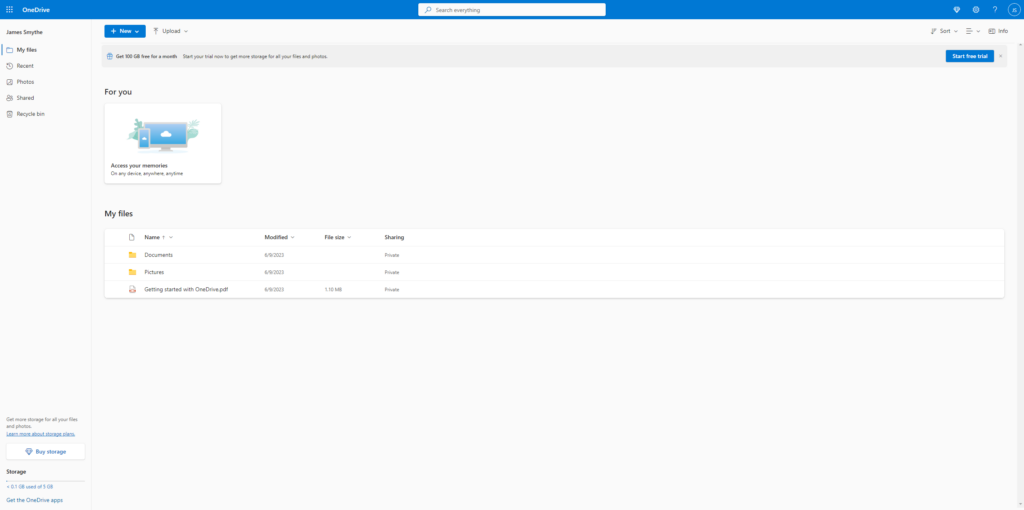
Microsoft OneDrive is a cloud storage service that allows users to store files and personal data like Windows settings or BitLocker recovery keys in the cloud, share files, and sync files across Android, Windows Phone, and iOS mobile devices, Windows and macOS computers, and the Xbox 360 and Xbox One consoles.
OneDrive is deeply integrated with Microsoft Office applications, such as Word, Excel, and PowerPoint. This means that users can access and edit their documents directly from OneDrive, without needing to download them. It also supports real-time collaboration, allowing multiple users to work on the same document simultaneously.
OneDrive offers a certain amount of storage space for free, with additional storage available for purchase. It also comes included as part of the Microsoft 365 subscription, which provides additional storage and access to the suite of Microsoft Office applications.
OneDrive includes features such as file versioning, which keeps older versions of files for up to 30 days. It also has a robust search function that can find text within documents or photos. For added security, OneDrive features Personal Vault, a protected area within OneDrive that requires two-step verification to access and automatically locks after a period of inactivity.
Amazon S3
Amazon S3 (Simple Storage Service) is a scalable cloud storage service offered by Amazon Web Services (AWS). It is designed to store and retrieve any amount of data from anywhere on the web. It’s used by businesses of all sizes for backup and restore, archiving, enterprise applications, content distribution, and more.
One of the key features of Amazon S3 is its durability and availability. Amazon S3 is designed for 99.999999999% (11 9’s) of durability, and it stores files redundantly on multiple devices across multiple facilities. It’s designed to deliver 99.99% availability of objects over a given year.
Amazon S3 offers a range of storage classes designed for different use cases including S3 Standard for general-purpose storage of frequently accessed data; S3 Intelligent-Tiering for data with unknown or changing access patterns; S3 Standard-IA and S3 One Zone-IA for long-lived, but less frequently accessed data; and Amazon S3 Glacier and S3 Glacier Deep Archive for long-term archive and digital preservation.
Amazon S3 also offers powerful integration with AWS’ computing services like Amazon EC2 and AWS Lambda, and data transfer services like AWS DataSync, making it a versatile solution for a wide range of tasks, from serving website content to operating machine learning models.
In terms of security, Amazon S3 supports three different forms of encryption and provides sophisticated access controls to manage object-level permissions and authentication.
Apple iCloud
Apple iCloud is a cloud storage and cloud computing service from Apple Inc. that allows users to store data such as documents, photos, and music on remote servers for download to iOS, macOS, or Windows devices. It also enables users to share and send data to other users, and to manage their Apple devices if lost or stolen.
One of the key features of iCloud is its seamless integration with Apple’s ecosystem. If you’re using iPhone, iPad, or Mac, your photos, files, notes, and more are automatically updated across all your devices. This means that you can start a note or a document on your iPhone and continue it on your Mac without doing anything.
iCloud also works with your iPhone to keep your contacts, calendars, notes, and reminders up to date across all your devices. If you add a phone number to a contact on your iPhone, it will automatically appear on your other devices.
iCloud Drive is a feature that allows users to save any kind of file in the cloud. These files can be accessed from any device, and folders and files can be shared with others, allowing for collaborative work.
iCloud also includes a feature called iCloud Backup, which can automatically back up your iOS device’s data to the cloud. It backs up data like your photo library, documents, and settings.
In terms of security, iCloud uses encryption for data sent over the internet and when it’s stored on their servers. Apple also includes features like two-factor authentication to help ensure that the only person who can access your data is you.
